Bill Pay
Save Time, Money and Paper
Are you an MY CREDIT UNION Online Banking member? If so, you can save time, money, paper, and never have to mess with stamps again when you pay your bills online.
Are you an MY CREDIT UNION Online Banking member? If so, you can save time, money, paper, and never have to mess with stamps again when you pay your bills online.
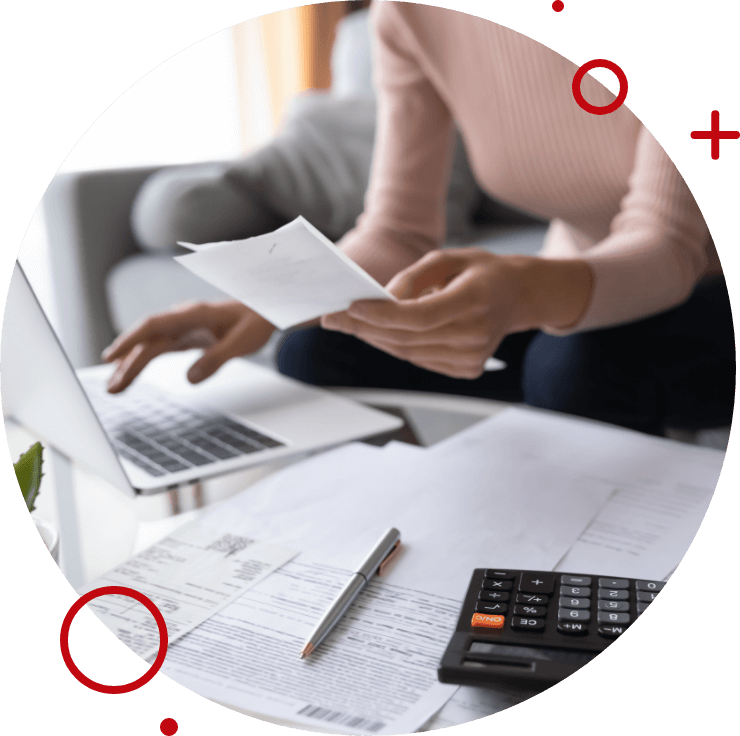
The ultimate in convenience and security, you can schedule one-time or recurring payments and never worry about missing a bill. Payments you set up are automatically deducted from your MY CREDIT UNION checking account.
In this day and age, check fraud and identity theft through access to your unsecured mail are real dangers. Protect yourself against both by using Bill Pay to make your payments electronically. You can pay virtually any business or individual with a mailing address within the U.S. For example, you can use bill pay for your car loan, mortgage, rent, utilities bill, internet/cable bill, credit card payments, or even individuals such as your landlord or babysitter! As an added benefit, you'll have access to months of your payment history.
*By using our online banking, bill payment services and mobile banking you agree to the terms and conditions described in MY CREDIT UNION's Online/Mobile/Bill Pay Agreement and Disclosure.